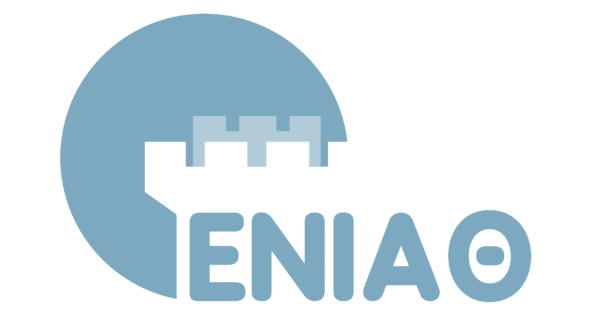As stated in KYA 1617/6-3-2023, where the procedure for the pilot application of the Electronic Real Estate File is determined, the new platform will draw data from the information systems of its operators public sector such as:
a) The National Communication Register (E.M.Ep.) of the General Secretariat of Public Administration Information Systems of the Ministry of Digital Governance,
b) The information systems of A.A.D.E.,
c) The information e-EFKA system,
d) The “Building Identity” information system, provided by the Technical Chamber of Greece (T.E.E.),
e) The databases of the N.P.D.D. “Hellenic Land Registry”,
f) The myProperty application of A.A.D.E.
The “Electronic Real Estate File” platform can be accessed through the Unified Digital Portal of the Public Administration (gov.gr-EPSP). Users of the platform are the notary who draws up the notarial deed and the contracting parties (such as buyers and sellers). The steps for submitting the request are as follows:
- Notaries enter the platform, after authenticating using their personal Geniki credentials Secretariat of Public Administration Information Systems (G.G.P.S.D.D.) of the Ministry of Digital Governance (taxisnet) and then using the credential codes of the Notary Register, in order to certify their eligibility to use the platform .
- The parties enter the platform, after being authenticated using their personal credential codes of the General Secretariat of Public Administration Information Systems (G.G.P.S.D.D.) of the Ministry of Digital Governance (taxisnet).
- The notary enters the platform and creates a new transfer request by entering the TINs of the contracting parties, such as the buyer and the seller. It then invites the parties through the platform to accept the transfer request and provide the necessary authorizations.
For the invitation, the platform retrieves the contact details of the contracting parties from the National Contact Register (E.M.Ep.) If the contact information is not registered in the E.M.Ep., the notary is informed through a special marking of the platform and urges the contracting parties to register their contact details in E.M.Ep.
After successfully sending the invitation to the contracting parties, the transferor enters the platform and then the transfer request he created the notary, in order to select the property to be transferred, to accept the invitation and to authorize the notary to collect documents and information and to take all the necessary actions for the purpose of drawing up the notarial deed.
By providing this authorization, the transferor expressly consents to the disclosure by A.A.D.E. via the platform to the notary of his necessary tax data, related to the transfer, such as, but not limited to, the reasons for the impossibility of issuing proof of awareness (e.g. existence of debts, commitment of awareness), etc.
The transferor selects the property to be transferred either by typing the ATAK or by selecting it from the list of properties displayed on the platform, as they are listed in the declaration of property details (E9). The transferor has the possibility to upload his title deed and its transfer certificate.
The buyer then enters the platform and the transfer request created by the notary, to accept the invitation and authorize the notary to collect documents and information and to take all the necessary actions for the purpose of drawing up the notarial deed.
With the selection of the property to be transferred by the transferor, the acceptance of invitations and the provision of authorizations by both contracting parties, the transfer request is completed and the electronic file of the transfer is created.
“The notary enters the platform and the completed transfer request, to request the issuance of the necessary supporting documents for the drawing up of the notarial deed and/or to collect them, as the case may be. The supporting documents appear in a list inside the electronic file of the transfer, as follows:
a) Title of ownership: The notarial document is uploaded to the electronic file from the Notary, as long as the transferor did not upload it in accordance with par. 3 of article 3. If the title deed is not a notarial document, the copy of the cadastral sheet is uploaded.
b) ENFIA Certificate: The platform draws through interoperability from the OPS Real Estate Property Register of A.A.D.E. the necessary data for the certificate of article 54A of Law 4987/2022. The notary can see the data extracted and stored in the electronic file of the transfer.
c) Proof of awareness: The platform extracts through interoperability from the tax register information system of A.A.D.E. the necessary data for the proof of awareness of article 12 of Law 4987/2022, as long as the conditions thereof are met. The notary can see the data extracted and stored in the electronic file of the transfer.
d) Proof of insurance awareness: The platform derives through interoperability from the e-EFKA information system the necessary data for the proof of insurance awareness of article 25 of Law 4611/2019. The notary can see the data that is extracted and stored in the electronic file of the transfer.
e) Certificate from the Municipality of no TAP debt : The certification of article 24 of Law 2130/1993 is uploaded to the electronic file by the Notary Public.
Data obtained from the TEE
f) Certificate of Completion of Building Identity / Divided Ownership: must be obtained from the platform through interoperability with the “Building Identity” information system of T.E.E.., the Certificate of Completion of Building Identity/Divided Ownership, as defined in articles 53ff of Law 4495/2017, which replaces and includes the attestation of paragraph 1 of article 83, in accordance with the conditions of issuance and its validity.
g) Any declaration of compliance with Law 4178/2013 or Law 4495/2017and proof of payment relevant fine as defined in the above laws.
h) Engineer’s drawings (plans)where the existing situation is reflected.
i)Certificate of energy efficiency.
j)Survey diagram and building permit data/drawings (embodiment, coverage diagram, plans, topographic).
- The f, g, h, i , i must be drawn from the platform through interoperability with the “Building Identity” information system of T.E.E. based on K.A.E.K. of the property.
k) Excerpt of Cadastre Chart: The platform draws through interoperability from the database of the Greek Cadastre extract of cadastral diagram of the property to be transferred. Since the topographical diagram has been uploaded to the electronic diagram submission application, it can be retrieved through interoperability from the database of the Hellenic Land Registry, by entering the Electronic Diagram Code (ECD).
After the tax has been paid by the property acquirer, the platform draws through interoperability from the myProperty application of A.A.D.E. the necessary data regarding the payment of the tax or exemption from the obligation thereof.
The data of the documents that the platform draws through interoperability, are stored in a document that is created from the platform and constitutes a single Certificate.
This Single Certificate takes the place of a special attestation of an informative nature, following the electronic version of the individual certificates and the numbers of the ENFIA certificate, the proof of awareness, the proof of insurance awareness and the proof of payment of capital transfer taxes are written on it. After it is created by the platform, it is saved in the electronic file of the transfer and can be printed by the notary.
After signing the notarial deed,
After signing the notarial act, the notary issues a copy of it, which he signs with an approved electronic signature and an approved electronic time stamp and uploads it to the electronic file of the transfer. The notary, after completing the actions, takes the required actions to serve the submission of the drawn up notarial deed for its registration in the cadastral books of the competent Cadastre Office or Branch.